
In this Beginner’s Guide to Splunk: we help you get started training on Splunk, and we’ll explore the benefits of a Splunk education.
Splunk is a powerful tool for collecting, analyzing, and visualizing data from various sources. In this beginner’s guide to Splunk, we will walk you through the basics of getting started with Splunk, including how to install and set up the software, how to input data, and how to run basic searches and create visualizations.
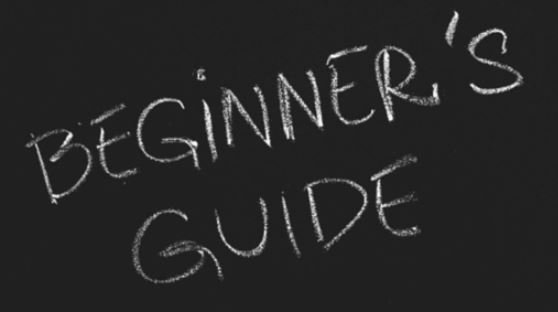
- Installation: The first step in getting started with Splunk is to download and install the software. You can download the free version of Splunk from Splunk’s website here. Once you have downloaded the software, you can install it on your local machine or on a remote server.
- Data Input: After you have installed Splunk, you can begin inputting data into the system. There are several ways to input data into Splunk, including using log files, network inputs, and APIs. You can input data from a variety of sources, including web servers, databases, and application logs.
- Running Searches: Once you have data in Splunk, you can begin running searches to analyze it. Splunk has a powerful search language that allows you to search and filter your data. You can use the search bar at the top of the Splunk interface to run searches and create visualizations of your data.
- Creating Visualizations: Splunk also includes a variety of visualization options, including charts, tables, and maps. You can use these visualizations to better understand your data and identify patterns and trends.
- Dashboards: Once you have run searches and created visualizations, you can create dashboards to display the information. You can use the dashboards to monitor and analyze your data in real-time.
These are the basic steps for getting started with Splunk. As you become more familiar with the software, you can explore more advanced features and use cases. With Splunk, you can gain valuable insights from your data, and improve your organization’s performance.
Beginner’s Guide to Splunk: Benefits Of Splunk Education
Splunk is a highly desirable skill most companies seek out talented individuals with the knowledge and certifications. Getting started with Splunk is a good way to ensure your viability in today’s ever-changing job market!

Splunk certifications demonstrate that you have the necessary skills and expertise to work with the tool effectively. Splunk certifications are recognized globally and can provide opportunities for career advancement and professional development such as:
- Give you a competitive advantage in the job market
- Increase your chances of securing a high-paying job
- Receive a promotion within your current organization
- Open up new job opportunities with higher levels of responsibility

Ableversity can help you start your Splunk Journey!
Ableversity’s training courses by Ms. Hailie Shaw available on Udemy are designed to help you achieve success. Our Courses cover all the topics on the Splunk User, Power User, Advanced Power User, and Administrator certification exams. We are highly rated on Udemy and our users have reported successfully receiving their Splunk certifications on Pearson Vue after completing our courses and practice exams.
Splunk Fundamentals 1 Course
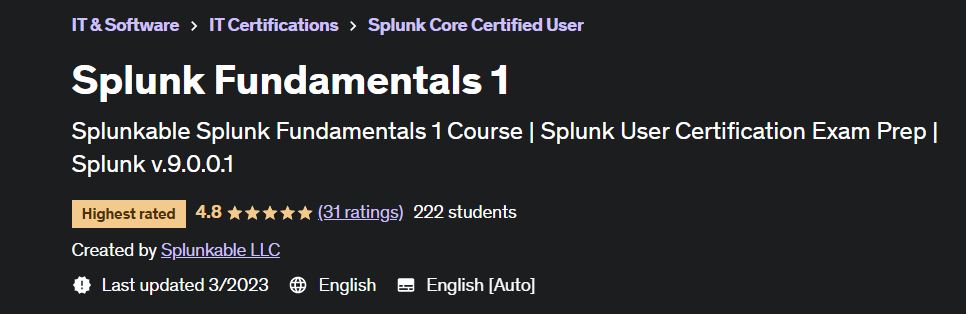
- This is the best course to start your Splunk education and career!
- We will cover the basics in this course and get you set up with practice data to work with.
- Topics covered include: basic searching, commands, datasets, pivot, lookups, the CIM, reports, and alerts. Enjoy!
- How to install Splunk
- How to add data to Splunk
- Basic navigation
- Basic searching capabilities
- How to use the time picker
- How to use fields
- How to create reports
- How to create alerts
- How to create and use lookups
Check Out All Our Courses On Udemy



Need help deciding your Splunk path?
Ableversity’s Training Roadmap will help you identify which Splunk training courses to take, as well as help you determine which Splunk certifications you want to pursue.
Ableversity’s Training Roadmap
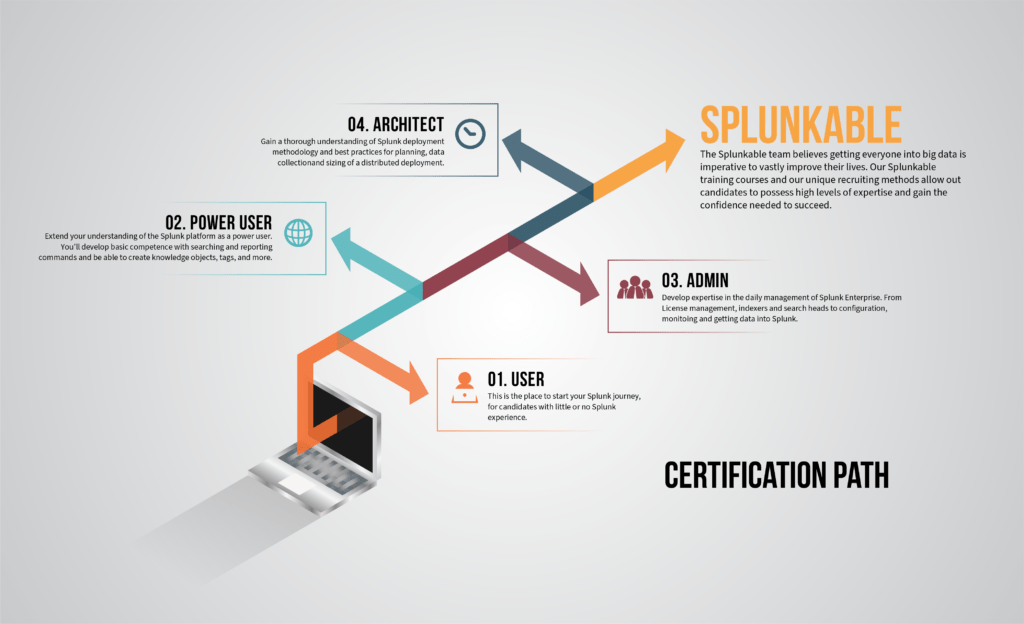
Want more information on any of the above? Contact us or join us on slack.